명령어는 사용자가 명령어 팔레트(Command Palette)에서 또는 단축키를 사용하여 수행할 수 있는 작업입니다.
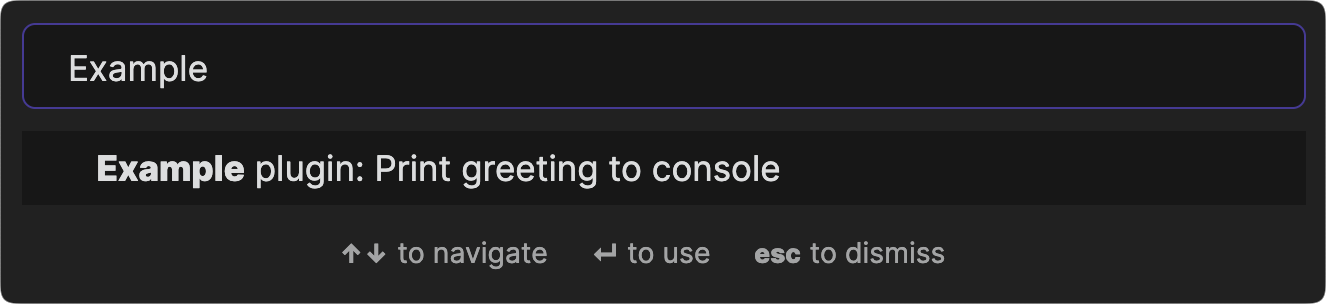
플러그인에 새 명령어를 등록하려면 onload() 메소드 내에서 addCommand() 메소드를 호출합니다:
import { Plugin } from 'obsidian';
export default class ExamplePlugin extends Plugin {
async onload() {
this.addCommand({
id: 'print-greeting-to-console',
name: 'Print greeting to console',
callback: () => {
console.log('Hey, you!');
},
});
}
}조건부 명령어
명령어가 특정 조건에서만 실행될 수 있는 경우, 대신 checkCallback() 사용을 고려하세요.
checkCallback은 두 번 실행됩니다. 첫째, 명령어가 실행될 수 있는지 예비 확인을 수행합니다. 둘째, 작업을 수행합니다.
두 실행 사이에 시간이 경과할 수 있으므로, 두 호출 모두에서 확인을 수행해야 합니다.
콜백이 예비 확인을 수행해야 하는지 또는 작업을 수행해야 하는지 결정하기 위해 checking 인수가 콜백에 전달됩니다.
checking이true로 설정된 경우, 예비 확인을 수행합니다.checking이false로 설정된 경우, 작업을 수행합니다.
다음 예제의 명령어는 필수 값에 따라 달라집니다. 두 실행 모두에서 콜백은 값이 있는지 확인하지만 checking이 false인 경우에만 작업을 수행합니다.
this.addCommand({
id: 'example-command',
name: 'Example command',
// highlight-next-line
checkCallback: (checking: boolean) => {
const value = getRequiredValue();
if (value) {
if (!checking) {
doCommand(value);
}
return true
}
return false;
},
});에디터 명령어
명령어가 에디터에 접근해야 하는 경우, 활성 에디터와 해당 뷰를 인수로 제공하는 editorCallback()을 사용할 수도 있습니다.
this.addCommand({
id: 'example-command',
name: 'Example command',
editorCallback: (editor: Editor, view: MarkdownView) => {
const sel = editor.getSelection()
console.log(`You have selected: ${sel}`);
},
}Note
에디터 명령어는 활성 에디터를 사용할 수 있을 때만 명령어 팔레트에 나타납니다.
에디터 콜백이 특정 조건에서만 실행될 수 있는 경우, 대신 editorCheckCallback() 사용을 고려하세요. 자세한 내용은 Conditional commands를 참조하세요.
this.addCommand({
id: 'example-command',
name: 'Example command',
editorCheckCallback: (checking: boolean, editor: Editor, view: MarkdownView) => {
const value = getRequiredValue();
if (value) {
if (!checking) {
doCommand(value);
}
return true
}
return false;
},
});단축키(Hot keys)
사용자는 키보드 단축키 또는 단축키(hot key) 를 사용하여 명령어를 실행할 수 있습니다. 사용자가 직접 구성할 수도 있지만, 기본 단축키를 제공할 수도 있습니다.
Warning
다른 사람이 사용하도록 의도된 플러그인에 기본 단축키를 설정하지 마세요. 단축키는 다른 플러그인이나 사용자 자신이 정의한 단축키와 충돌할 가능성이 높습니다.
이 예제에서 사용자는 Ctrl(Mac에서는 Cmd)과 Shift를 함께 누른 다음 키보드에서 a 키를 눌러 명령어를 실행할 수 있습니다.
this.addCommand({
id: 'example-command',
name: 'Example command',
hotkeys: [{ modifiers: ['Mod', 'Shift'], key: 'a' }],
callback: () => {
console.log('Hey, you!');
},
});Note
Mod 키는 Windows 및 Linux에서는 Ctrl이 되고 macOS에서는 Cmd가 되는 특수 수정자 키입니다.